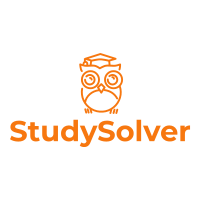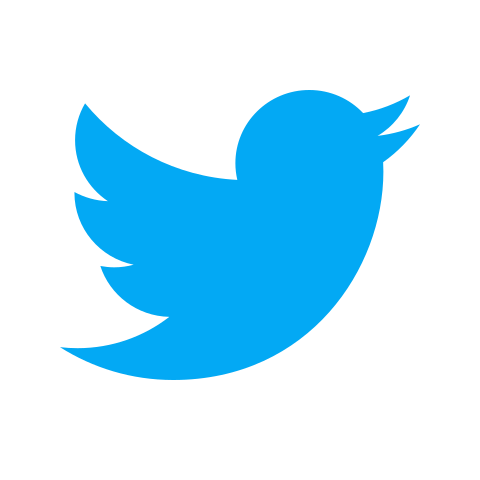- StudySolver
- /Anna Campbell And Emma Cozzi
Anna Campbell And Emma Cozzi
Anna Campbell and Emma Cozzi
SRC Approval Form Answers
9-21-16
Q1: We are studying the possibility of using urine for power. We decided to investigate this because of the growing issue of emissions and global warming.
Q2:
1. Prepare your soil mud.
2. Place a plastic strainer or colander over a large mixing bowl.
3. Measure a total of about 2 cups (about 500 milliliters [mL]) of your soil for each of the microbial fuel cells into the strainer (4 cups in total). Gently shake the strainer over the bowl so that the soil is strained and any small, hard particles (such as rocks, pebbles, twigs, etcetera) are removed from the soil. You will likely need to be patient; it may take several minutes to strain the soil. When you are done, you should have about 400 g of fine, sifted soil in the bowl.
It is important to remove these particles from the soil because they can aerate the soil and inhibit the desired bacteria from growing (the bacteria do not want to be exposed to oxygen).
4. Add distilled water and mix it in until your topsoil mud feels like cookie dough. Add more water if the mud is too crumbly, or add more topsoil if the mixture feels too wet.
5. When you have prepared your topsoil mud, set it aside and wash your hands.
6. Carefully take the MFC pieces out of the box and lay them out. Identify the different components and use masking tape and a permanent marker to label one of the devices with "urine" and the other one with "control".
Put on the gloves that came with the MFCs and start assembling the first microbial fuel cell.
7. Take out the green and orange wires that came with the MFC electrodes.
8. Bend each wire where the plastic part ends so that each wire is now at a 90° angle (shaped like a capital "L"), as shown in the slideshow.
9. Remove the MFC anode from its bag. (The anode is the thinner, black, felt-like circle.)
Safety Note: The MFC’s cathode and anode (its electrodes) are made of a conductive material called graphite fiber. Do not put the cathode or anode near electronics or power plugs, and do not disperse the fibers in the air, as the fibers will cause electrical shortages when in contact with electronics.
10. Straighten the metal part of the green wire and carefully insert it into the anode, as shown in Figure 3. Make sure the wire goes straight and does not poke out on the top or bottom sides of the anode.
Inserting the green wire into the microbial fuel cell’s anode.
Figure 3. Insert the metal part of the green wire into the anode circle.
Repeat steps 6 and 7 using the cathode (the thicker, black, felt-like circle) and the orange wire (which is shorter than the green wire).
Take the soil mud that you prepared in step 2 and use it to fill the first vessel up to the line next to the "1" on the plastic vessel (marking 1 centimeter [cm]). Once filled, pat the mud so that its surface is smooth.
Tip: You may want to cover the surface you are working on with old newspapers to prevent mud from getting on it.
When you are finished, rinse the mud off your gloves and dry them (but do not take them off yet).
Put the anode on top of the mud in the vessel, as shown in Figure 4.
The green wire from the anode should be sticking up. The green wire should not be stuck down in the mud.
Gently press the anode flat against the mud so that no air bubbles are under the anode. Note: Removing the air bubbles is important, as the trapped oxygen can prevent the formation of an anaerobic bacterial biofilm and reduce the power output of your microbial fuel cell.
An anode added to a microbial fuel cell.
Figure 4. Place the anode on top of the 1 cm of mud.
Use more soil mud to fill the vessel up to the line next to the "5" mark (marking 5 cm). Once filled, again pat the mud so that its surface is smooth.
Run the green wire along the side of the vessel.
Rinse the mud off your gloves and dry them.
Gently place the cathode on top of the mud and press it as flat as you can, as shown in Figure 5.
The orange wire from the cathode should be sticking out of the top side.
Do not let any mud or liquid cover the top of the cathode.
It is best to arrange the cathode so that its orange wire is about 1–2 cm to the left of the green wire.
Let the mud rest in the vessel for a few minutes. Then carefully pour off any excess liquid.
Microbial fuel cell full of mud with cathode and anode added.
Figure 5. Add the cathode on top of the 5 cm of mud.
Use a clean paper towel or rag to wipe any mud off the vessel’s rim. Then take off your gloves.
Take the white plastic lid and pass the wires through the small holes in the lid. Arrange the wires so that the orange wire is on the left and the green wire is on the right when the semicircular indentation on the lid is facing the front. Then carefully snap the lid onto the plastic vessel.
Take out the hacker board (the small green circuit). Attach it into the lid’s rectangular indentation.
Locate the "+" and "-" ports (the holes) on the hacker board. Plug the cathode’s wire (orange) into the "+" port and the anode’s wire (green) into the "-" port.
Locate ports 1 and 2 on the hacker board. Plug the blue capacitor (the small, cylindrical item with two longer metal prongs) into these ports. The blue capacitor’s longer prong should go into port 1 and the shorter prong into port 2. Note: The orientation of the capacitor is important. If you reverse the short and long prongs, it will not work and might even damage the capacitor. You may need to bend the capacitor’s longer end slightly so that the capacitor’s prongs fit into the ports well.
Plug the red LED below the capacitor into ports 5 and 6. (Ports 3 and 4 will remain empty.) The LED’s longer prong should go into port 5 and the shorter prong into port 6. Note: The LED will only work if inserted in this orientation. If you accidentally reverse the prongs, the LED will not light up. You may need to bend the LED’s longer end slightly so that the LED’s prongs fit into the ports well.
Make sure that the wires, capacitor, and LED are all securely in place. The assembled hacker board on the top of the MFC should now look like Figure 6.
Close-up of the top of a completely assembled microbial fuel cell.
Figure 6. When you have finished assembling your MFC and its hacker board, the top should look like the one in this image.
After assembling the first MFC, set up the second microbial fuel cell using the rest of the prepared soil from step 2.
Once both microbial fuel cells are assembled, set the MFCs indoors, at normal room temperature (about 19–25° Celsius [C], or 66–77° Fahrenheit [F]), in a place where they will not be disturbed. The MFCs should remain in the same location the entire time after you set them up because if they are moved this could disrupt the growth of the bacteria. It should take 3–10 days before the red LEDs on the hacker board start blinking, but you will start taking measurements before that, as described in the next section. Note: Temperature variations can cause changes in the power output of the microbial fuel cells due to different bacteria activities.
Measuring Power Output and Adding Urine
You will measure the power output for both of your microbial fuel cells every day. Once the power output seems to have stabilized, you will add a different amount of urine to each one of the microbial fuel cells. The urine should change the power output of the MFC. How do you think the MFC’s power output will be affected?
One day after setting up your microbial fuel cells, check to see if the LEDs are blinking. Most likely, they will not be, but check to make sure. Watch the LEDs for 2 minutes to see if they are blinking.
If one or both of the LEDs are blinking, time how many seconds apart the blinks for each one are.
To do this, start a stopwatch as soon as you see the LED blink and stop the stopwatch when the LED blinks again.
If the LED is blinking faster than once every 5 seconds, do not time the seconds between blinks, but instead time the blinks per second. Time a 10-second interval and count how many times the LED blinks in this period and then divide this by 10 to get blinks per second.
Repeat step 1.a.i. or 1.a.ii. two more times so you have a total of three counts.
Record your results for each MFC in your lab notebook in a data table like Table 1. (If you counted blinks per second, as in step 1.a.ii., change the heading from "Seconds Between Blinks" to "Blinks per Second.") Calculate the average for your three counts and record that, too.
Seconds Between Blinks
Day Count #1 Count #2 Count #3 Average
1
2
3
Table 1. Each day, check both MFCs to see if the LEDs are blinking. If they are, record how many seconds elapse between the blinks (or how many blinks there are per second) for each, making three separate counts. Record the results for each microbial fuel cell in a data table like this one in your lab notebook.
Next, measure the power output for both of the MFCs using the multimeter that comes with the Microbial Fuel Cell kit. If you need help using a multimeter, consult the Science Buddies reference How to Use a Multimeter, as well as the instructions that came with your multimeter.
To measure the MFC’s power output, remove the capacitor and LED from the hacker board. Then remove the orange wire from the "+" port and plug it into port 3. This means that the orange wire should be in port 3, the green wire should still be in the "-" port, and all other ports should be empty.
Place a resistor between ports 5 and 6, as shown in the slideshow. For the resistors the orientation does not matter.
Several resistors come in the MFC kit. Start with the largest-capacity resistor, which will be a 4.7 kΩ resistor. (Ω, the capital Greek letter Omega, is the symbol for ohms, the unit used to measure resistance. 1 kilo-ohm, or 1 kΩ, is 1000 ohms.)
Resistors’ values are labeled using color-coded bands. Use Figure 7 to determine the resistance for each resistor.
Tip: If you want, you can confirm the resistance of any resistor using your multimeter by setting it to measure resistance (usually a "Ω" symbol for ohms) and connecting the multimeter’s leads on the wire ends of the resistor.
Resistor chart
Figure 7. Use this resistor color chart to determine the resistance for each resistor.
Leave the resistor plugged in for 5 minutes.
After the resistor has been plugged in for 5 minutes, use your multimeter to measure the voltage across the resistor.
Make sure the multimeter’s black wire is plugged into the "COM" port and its red wire is plugged into the "VΩMA" port on the multimeter.
Set the multimeter to measure DC voltage. This is marked as "V" with a straight line next to it. Specifically turn the dial to "2000 m."
Clip the multimeter’s red lead to the resistor’s metal wire that is plugged into port 5. Then clip the multimeter’s black lead to the resistor’s metal wire that is plugged into port 6, as shown in the slideshow. Read the multimeter’s screen to see what the voltage is (in millivolts [mV]).
If the voltage seems to be changing a little, such as decreasing slightly over the period of a few seconds, watch the readings on the multimeter for a few seconds more until they stabilize (and stay the same for a few seconds). Use the stabilized value.
If the readings are still changing after several seconds, or if your readings are 0 mV, make sure all of the wires are correctly and securely plugged into the circuit (both the cathode and anode wires, and the resistor’s wires), disconnect the multimeter’s leads from the resistor, and come back in another 5 minutes. Then repeat step 2.c.
Record your results for both of the microbial fuel cells in your lab notebook in a data table like Table 2.
Day and Time:
Resistance (ohms) Voltage (mV) Power (μW)
4700
2200
1000
470
220
100
47 Table 2. In your lab notebook each day, create a data table like this one for each microbial fuel cell to record your voltage measurements. Do not forget to write down the date and the time you started taking measurements on the top line.
Disconnect the multimeter’s clips from the resistor. Remove the resistor.
Repeat steps 2.b.–2.d. until you have tested the MFC with all of the resistors in the kit. Start with the resistor with the largest resistance value and end with the resistor with the smallest resistance value.
Once you have finished taking your voltage measurements for the first MFC, plug the wires, the capacitor, and LED back into the hacker board, as described in steps 16–18 in the "Setting Up the Microbial Fuel Cells" section and repeat the voltage sweep (step 2 and 3) for the second microbial fuel cell.
Calculate the power output (in microwatts, or µW) for each resistor and both microbial fuel cells. You can calculate this by using a derivation of Ohm’s law, as described in the Introduction, Equation 1.
Note: It is important to convert the voltage measurements into power output measurements. The power output depends on the resistors you use, so you cannot determine how well the MFC is performing by just looking at the voltage measurements alone; they need to be converted into power for them to be meaningful.
To use Equation 1, you will need to convert your voltage readings from millivolts (mV) to volts (V). To do this, divide the millivolt values by 1000 to give you volts.
For example, if you had a voltage reading of 45 mV, this would equal 0.045 V.
Using Equation 1, your answer will be in watts (W). Convert watts to microwatts by dividing your answer by 1,000,000.
Once you have calculated it, record the power for each resistor in the data table (like Table 2) in your lab notebook.
Determine what the peak power of your MFCs is.
In your data tables for both microbial fuel cells, look at the power produced using each resistor. The peak power is the highest power produced by any of the resistors.
If you want to visualize this, you can plot your data for the day on a graph, putting the resistance of the resistors on the x-axis (horizontal axis) and the power on the y-axis (vertical axis) for both MFCs. A sample graph is shown in Figure 8.
You should see a curve, with the peak power at the top of the curve, as shown in the sample graph.
Make a note in your lab notebook of what the peak power for both MFCs is each day, by circling or highlighting this value in your data table.
Although it will not be explored in this science project, you might be interested to know that the peak power tells you what the internal resistance of your MFC is. The resistor that gives the peak power is closest to the internal resistance of the MFC. This may change a little over time.
Sample graph showing resistance vs. power using the microbial fuel cell.
Figure 8. This sample graph shows possible power output data using the resistors with the MFC. In this sample, the peak power was found using a 1 kΩ resistor, and the peak power is about 45.5 µW.
Repeat steps 1–5 each day until it looks like the power output (the peak power) for both of your microbial fuel cells is stabilizing.
Take these measurements around the same time every day. This will limit variables affecting your results (such as changes in temperature).
For step 1, it should take 3–10 days for the LEDs to start blinking. However, even if the LEDs never blink, you may still be able to do this science project; be sure to continue to take the power output measurements every day.
Tip: See the Frequently Asked Questions section for what to do if the LEDs do not blink, or if they were blinking and unexpectedly stopped blinking.
For step 2, you should see the power output slowly increase.
For each day, make a data table like Table 2 for each MFC in your lab notebook to record your results and use them to determine the peak power.
After about 10–12 days, the power output should stabilize.
It may stabilize anywhere between 10 μW to 200 μW or more. A lot depends on the topsoil you are using and other factors. Wherever it stabilizes, it should make enough power to blink the LED at least once every 30 seconds.
Tip: If the power output seems low, see the Frequently Asked Questions section for suggestions on what to check and try.
When it stabilizes, the peak power should not change by more than about 10% for at least three days in a row.
Do not worry if your peak power changes by a little more than this. If it has been at least 10 days and when you graph the peak power (as described in step 6.d.iii., following) it looks like it is stabilizing (meaning it is not steadily increasing or steadily decreasing from day to day), then it has probably stabilized enough.
Keeping this in mind, if it still does not look like your peak power is stabilizing, see the Frequently Asked Questions section for suggestions on what to check and try.
Tip: Making graphs of your data as you collect it for both MFCs may help you see if the power output is stabilizing. If you do this, put the date on the x-axis and the power output (peak power) for each day on the y-axis. Does the peak power appear to be stabilizing?
The time between LED blinks should also stabilize.
Once it appears that the power output has stabilized in both MFCs, it is time to carefully open up both of the microbial fuel cells and add 1 mL of urine to one MFC and 5 mL to the other, one drop at a time.
First, harvest your urine. This step is similar to collecting a urine sample at the doctor’s office.
Make sure the glass jar and its lid are clean. Be sure to rinse the jar thoroughly with water (to get rid of any antibacterial soap residue that could harm the soil bacteria) and then let it dry before using it to collect urine.
Urinate into a toilet for a few seconds (to get rid of any contaminated urine) and then capture the rest of the urine in a clean, approximately 25 oz. glass jar. The mid-flow urine should be sterile. See the Introduction for an explanation of why. When you are done, cover the jar with the lid.
Note: If you need to clean any spills on the outside of the jar, be sure the lid is on tight before using any cleaning solutions so they do not come into contact with the urine sample in the jar and potentially harm the soil bacteria in the MFC.
You can use the urine for up to one week if it is stored in a refrigerator. Be sure it is clearly labeled and kept away from food. When you want to add the urine to the MFCs, set it out at room temperature for 2–3 hours to allow it to reach room temperature.
Take your measurements for the day, as usual, before starting the treatments.
Then, unplug the anode and cathode from the hacker board and carefully remove the lid of the first microbial fuel cell labeled "1 mL urine".
Put your gloves on and gently lift up the cathode, being careful not to get any mud on top of the cathode.
Safety Note: Remember, the MFC’s electrodes are made of a conductive material called graphite fiber. Do not put the cathode near electronics or power plugs, and do not disperse the fibers in the air, as the fibers will cause electrical shortages when they come in contact with electronics.
Use a clean medicine dropper or transfer pipette to suck up 1 mL urine from the jar. Add the urine to the top of the mud one drop at a time and spread it out evenly across the mud’s surface. Note: 1 mL of urine equals approximately 20 drops.
Wait 5 minutes to let the urine soak into the mud a little. (If you immediately put the cathode back on the mud, the cathode will likely soak up much of the urine). Flatten the mud surface with a clean spoon again before you re-assemble the MFC.
Then assemble the MFC exactly as you put it together before, following the instructions from the "Setting Up the Microbial Fuel Cells" section to make sure that the wires are twisted together properly and everything is reconnected to the hacker board correctly.
Specifically, follow steps 16–18 from the previous section.
Do not get any mud on the top of the cathode. If you do, carefully wipe it off, being careful not to grind it into the cathode.
Repeat the urine treatment following step 7 c.–g. with the second microbial fuel cell, but this time add 5 mL of urine to the soil. You might have to refill your transfer pipette several times. Make sure to spread the urine equally across the mud surface.
Starting the day after you add the urine, repeat steps 1–5 each day until it looks like the power output (the peak power) of both microbial fuel cells is stabilizing again (as described in step 6). Shortly after it stabilizes, the power output may then clearly change again.
Take these measurements at the same time every day.
For each day, for each MFC make a data table like Table 2 in your lab notebook to record your results and use them to determine the peak power. Note: It is possible that the resistor you use to determine the peak power will change slightly. Make a note of this in your lab notebook if it happens.
Depending on the exact conditions of your experiment—which can be affected by the soil you use—the power output could take anywhere from several days to over a week to stabilize after adding the urine.
When the power output has stabilized, the peak power may not change by more than about 10% for at least three days in a row. How much the power varies when it is "stabilized" can depend on the amount of power being produced by the MFC.
Overall, if it has been about two weeks after adding the urine and the peak power has not been steadily decreasing or increasing each day for at least the last week, then it has probably stabilized enough.
After it has stabilized, the power output may then clearly change again (steadily decreasing or increasing each day).
Tip: Making a graph of your data as you collect it for each MFC may help you see if the power output is stabilizing. If you do this, put the days on the x-axis and the power output (peak power) on the y-axis. Does the peak power appear to be stabilizing?
The time between LED blinks should also stabilize.
Analyzing Your Results and Continuing Explorations
Make two graphs of your data for each microbial fuel cell, one showing how the power output changed over time and one showing how the frequency of LED blinks changed over time.
For the graph showing power output over time, put the number of days after setting up the MFC on the x-axis and the peak power output (in μW) on the y-axis.
For the graph showing the frequency of LED blinks over time, put the number of days after setting up the MFC on the x-axis and the blinks per second on the y-axis.
If you recorded the time between blinks in your data table, convert this to blinks per second by taking the data for the average seconds between blinks that you collected each day and calculate what 1 divided by this number is. For example, if your LED blinked an average of once every 15 seconds, 1 divided by 15 is 0.067, which is the number of blinks per second it made.
Analyze your graphs.
What happened to the power output and frequency of the LED blinks in both MFCs the day after adding urine? Was there an increase or decrease in power output? How large of a change was it?
How quickly did the measurements stabilize after adding urine? When they stabilized, were they higher or lower than they were originally, before adding the urine? Where did the power output stabilize in the microbial fuel cell with 1 mL urine compared to the other one with 5 mL urine?
When was the power output and blinking frequency the highest for each MFC? What was their peak power at this time?
Based on your results, do you think it would be feasible to use urine (and/or other human waste) to help generate power? Why or why not?
At this point in your experiment, there are several ways to continue your explorations. Here are a few starting points:
You could try repeating the entire experiment at least one more time. Is the change in power for each MFC similar each time?
You could try adding 1 mL and 5 mL of urine each time the MFC stabilizes (or right when the power output starts to change after it has stabilized). In both MFCs, do you see a change in power each time the urine is added? Is there a point at which additional urine does not change the power output?
You could repeat the entire experiment, but this time use even larger amounts of urine (such as 10 mL). Do you always see a positive effect on the power output for each initial amount of urine added or is there a urine volume that decreases the power output? If so, why?
Check out the Variations section for even more ideas for further exploration.
Troubleshooting
Q3:
This is the best way to study this issue because urine is an abundant resource and could have the potential for being very effective at producing electricity.
Q4:
Whenever we are handling the urine, we will be wearing gloves and masks. The urine will be kept in a sterile environment and will never be removed from the MFC.
Q5:
For Procedure:
Science Buddies Staff. (2016, August 23). Powered by Pee: Using Urine in a Microbial Fuel Cell. Retrieved September 21, 2016 from http://www.sciencebuddies.org/science-fair-projects/project_ideas/EnvSci_p061/environmental-science/microbial-fuel-cell-urine.shtml
For Information:
Alternative Energy. (2016). What Are Microbial Fuel CElls. Renewable energy. Retrieved from: http://www.altenergy.org/renewables/what-are-microbial-fuel-cells.html
“Daily Tech – Debunked:beneath the lies, nigerian “pee-generator” is still pissing into the wind.” Daily Tech – Debunked: Beneath the lies, nigerian “pee generator” is still pissing into the wind.N.P,n.d.web
Ivyroses. (2016). Urine and Urinalysis. Ivyrose holistic. Retrieved from: http://www.ivyroses.com/HumanBody/Urinary/urinary_system_composition_urine.php
Jonathan Kalen. (12 March, 2014). “Is pee-power really possible?” BBC.N.P,n.d.web.
“Pee-power” The economist. The economist newspaper, 02 August (2014).web
School Energy Monitoring. (2016). Magnets and electricity. What is energy. Reteieved from: http://www.solarschools.net/resources/stuff/magnets_and_electricity.aspower

Freelance Writer
I’m a freelance writer with a bachelor’s degree in Journalism from Boston University. My work has been featured in publications like the L.A. Times, U.S. News and World Report, Farther Finance, Teen Vogue, Grammarly, The Startup, Mashable, Insider, Forbes, Writer (formerly Qordoba), MarketWatch, CNBC, and USA Today, among others.